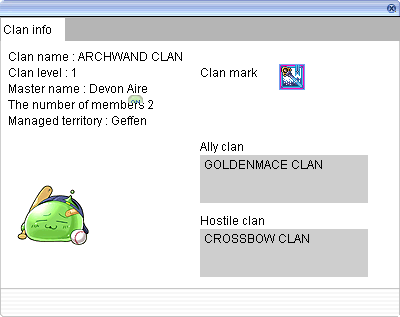Clan System
Jump to navigation
Jump to search
Overview
Clans are special organizations that players in can join.
Join a Clan
To join a clan, go to the building southwest of the Prontera Fountain .
- Talk to one of four NPCs and join the clan.
- Clans have no guild skills, and no guild leaders.
- Since they lack the Official Guild Approval, players that are in clans cannot fully participate in any of the War of Emperiums.
- If you're inactive for 2 weeks straight, you will be automatically kicked from the clan.
- Maximum capacity for each clan is 500 characters.
| Clan Emblem | Clan | Clan Master | Clan Buffs |
|---|---|---|---|
| Sword Clan |  Raffam Oranpere |
STR + 1 VIT+ 1 Max HP + 30 Max SP + 10 | |
| Arch Wand Clan | Devon Aire |
INT + 1 DEX + 1 Max HP + 30 Max SP + 10 | |
| Golden Mace Clan | Berman Aire |
LUK + 1 INT + 1 Max HP + 30 Max SP + 10 | |
| Crossbow Clan | Shaam Rumi |
DEX + 1 AGI + 1 Max HP + 30 Max SP + 10 |
Chatting with your Clan
To talk within your clan, type /cl YOUR MESSAGE HERE, or click the blue dot next to the chat input bar and switch to "Send to Clan" at the bottom of the list.
Clan Window
The default command to open the Clan Window is CTRL + G.
- The clan window will display how many members are online, but will not show you a member list.