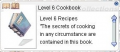Book Reading System
Overview
Implemented with the Veins update, this feature allows certain books in the game to be actually "read" by players using a special interface. Books that are readable have two distinct icons in the top left corner of their item information window. The first icon brings up the main reading interface window, where the book can be read in its entirety. The other icon begins a sort of auto-narration that appears on the player's screen and can be turned off by clicking the same button. When reading a book manually using the interface, if a player wishes to close the book and return to it later, their position can be marked using the Bookmark button at the top left of the window. To close the book reading interface window, click the icon in the lower right corner.
Books
The following is a list of readable in-game books. Navigating to each book will take you to a page with that book's contents: