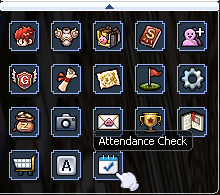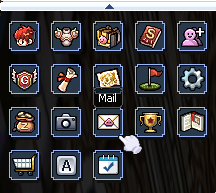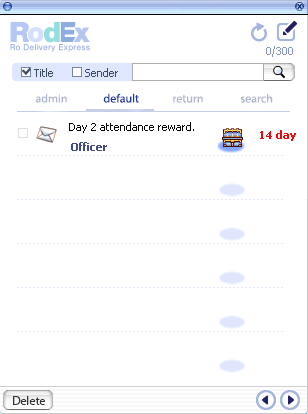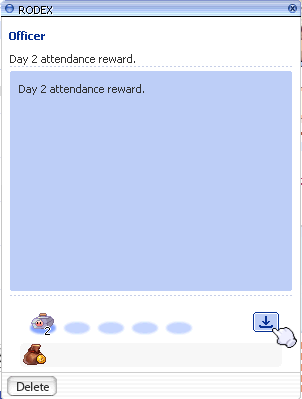Daily Attendance: Difference between revisions
Jump to navigation
Jump to search
No edit summary |
No edit summary |
||
| Line 11: | Line 11: | ||
# Click the day you are checking-in attendance for <br>[[File:Attendance-Check-Calendar.png|400px]] | # Click the day you are checking-in attendance for <br>[[File:Attendance-Check-Calendar.png|400px]] | ||
# Open your Mailbox from your Status View drop down <br>[[File:Mailbox-Button.png|250px]] | # Open your Mailbox from your Status View drop down <br>[[File:Mailbox-Button.png|250px]] | ||
# Claim your Daily Attendance reward by | # Open your mail containing the Daily Attendance reward <br> [[File:Mailbox-View.png|400px]] | ||
# Claim your Daily Attendance reward by clicking the receive attachment button <br> [[File:Mailbox-Item.png|400px]] | |||
Revision as of 09:26, 2 September 2020
Overview
- You can receive daily rewards just for logging in!
- Rewards change depending on the month
- Daily Attendance can be completed 20 times in a given month
- If you log in 20 times on unique days for a given month, you will receive all rewards!
- Rewards CLAIMED are MASTER account bound (see clarification below)
- Rewards OPENED (Halter Box, Infinite Fly Wing Box) will be bound to the CHARACTER that opens them